


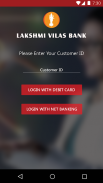


LVB MOBILE

Description de LVB MOBILE
LVB Mobile is the Official Mobile Banking Application of Lakshmi Vilas Bank.
LVB Mobile is a user friendly, convenient and Secure Mobile Banking Application. LVB Mobile App makes banking easy and covers over 25 features.
Start using LVB Mobile in three Simple Steps
• Download the App from the Appstore
• Install the Application
• Register using Internet Banking or Debit Card Credentials and Set your MPIN (Mobile Banking
PIN).
LVB Mobile the essential Banking services
• Balance inquiry, Balances of all your operating accounts can be viewed just by swiping.
• View Account Summary , Mini-Statement and transaction details of all your operating accounts
(Savings, Current account etc., )
• Transfer funds instantly, any time, using IMPS P2A (Person to Account), IMPS P2P (Person to
Person).
• Other Option to transfer fund include RTGS, NEFT
• Transfer funds to other customers within the Bank and to your own accounts
• Add, Modify and Delete the Payees securely from the App, without using your internet Banking.
The beneficiaries added through LVB Mobile will be available in Internet Banking and vice-versa.
• Set your Own Limits for Financial Transactions.
• Recharge your prepaid Mobile, DTH connections instantly.
• Pay Bills online
• Block your Debit Card
• Request for Cheque Book, stop Cheque payment and enquire the status of the Cheque issued.
• View the status of the Inter-Bank Transactions done through NEFT, RTGS, IMPS P2A and IMPS
P2P.
• Locate your nearest LVB Branches and ATMs
• Personalize your App by setting photos from Gallery
• User can login either using the MPIN or Internet Banking Credentials
• Secure your app by changing the MPIN periodically using the Change MPIN feature.
For FAQs on LVB Mobile please visit: www.lvbank.com/faqmobile.aspx
LVB Mobile est le Mobile Banking officiel Application de Lakshmi Vilas Bank.
LVB Mobile est un outil convivial, pratique et Secure Mobile Banking demande. LVB Mobile App rend facile la banque et couvre plus de 25 caractéristiques.
Commencez à utiliser LVB mobile en trois étapes simples
• Téléchargez l'application de l'Appstore
• Installation de l'application
• Inscrivez-vous avec Internet ou de vérification des pouvoirs bancaires par carte de débit et Définissez votre MPIN (Mobile Banking
ÉPINGLE).
LVB mobile les services bancaires essentiels
• Demande d'équilibre, les soldes de tous vos comptes d'exploitation peut être considérée simplement en glissant.
• Afficher le résumé du compte, Mini-déclaration et les détails de la transaction tous vos comptes d'exploitation
(Épargne, compte courant, etc.,)
• Transférer des fonds instantanément, en tout temps, à l'aide IMPS P2A (personne au compte), IMPS P2P (personne à
La personne).
• Autre option au fonds comprennent le transfert RTGS, NEFT
• Transférer des fonds à d'autres clients de la Banque et à vos propres comptes
• Ajouter, modifier et supprimer les Payees en toute sécurité à partir de l'application, sans utiliser votre banque Internet.
Les bénéficiaires ajoutés par LVB mobile seront disponibles dans Internet Banking et vice-versa.
• Définissez vos propres limites pour les transactions financières.
• Rechargez votre mobile prépayé, les connexions SRD instantanément.
• Payez vos factures en ligne
• Bloquer votre carte de débit
• Demande de chéquier, arrêter le paiement et demander Vérifiez l'état du chèque émis.
• Afficher l'état des transactions interbancaires effectuées par NEFT, RTGS, IMPS P2A et IMPS
P2P.
• Localisez vos plus proches de succursales et de guichets automatiques LVB
• Personnalisez votre application en définissant les photos de la galerie
• L'utilisateur peut se connecter soit en utilisant les lettres de créance bancaires MPIN ou Internet
• Sécuriser votre application en modifiant la MPIN périodiquement à l'aide de la fonction Modifier MPIN.
Pour consulter la FAQ sur LVB mobile s'il vous plaît visitez: www.lvbank.com/faqmobile.aspx
LVB Mobile is the Official Mobile Banking Application of Lakshmi Vilas Bank.
LVB Mobile is a user friendly, convenient and Secure Mobile Banking Application. LVB Mobile App makes banking easy and covers over 25 features.
Start using LVB Mobile in three Simple Steps
• Download the App from the Appstore
• Install the Application
• Register using Internet Banking or Debit Card Credentials and Set your MPIN (Mobile Banking
PIN).
LVB Mobile the essential Banking services
• Balance inquiry, Balances of all your operating accounts can be viewed just by swiping.
• View Account Summary , Mini-Statement and transaction details of all your operating accounts
(Savings, Current account etc., )
• Transfer funds instantly, any time, using IMPS P2A (Person to Account), IMPS P2P (Person to
Person).
• Other Option to transfer fund include RTGS, NEFT
• Transfer funds to other customers within the Bank and to your own accounts
• Add, Modify and Delete the Payees securely from the App, without using your internet Banking.
The beneficiaries added through LVB Mobile will be available in Internet Banking and vice-versa.
• Set your Own Limits for Financial Transactions.
• Recharge your prepaid Mobile, DTH connections instantly.
• Pay Bills online
• Block your Debit Card
• Request for Cheque Book, stop Cheque payment and enquire the status of the Cheque issued.
• View the status of the Inter-Bank Transactions done through NEFT, RTGS, IMPS P2A and IMPS
P2P.
• Locate your nearest LVB Branches and ATMs
• Personalize your App by setting photos from Gallery
• User can login either using the MPIN or Internet Banking Credentials
• Secure your app by changing the MPIN periodically using the Change MPIN feature.
For FAQs on LVB Mobile please visit: www.lvbank.com/faqmobile.aspx





















